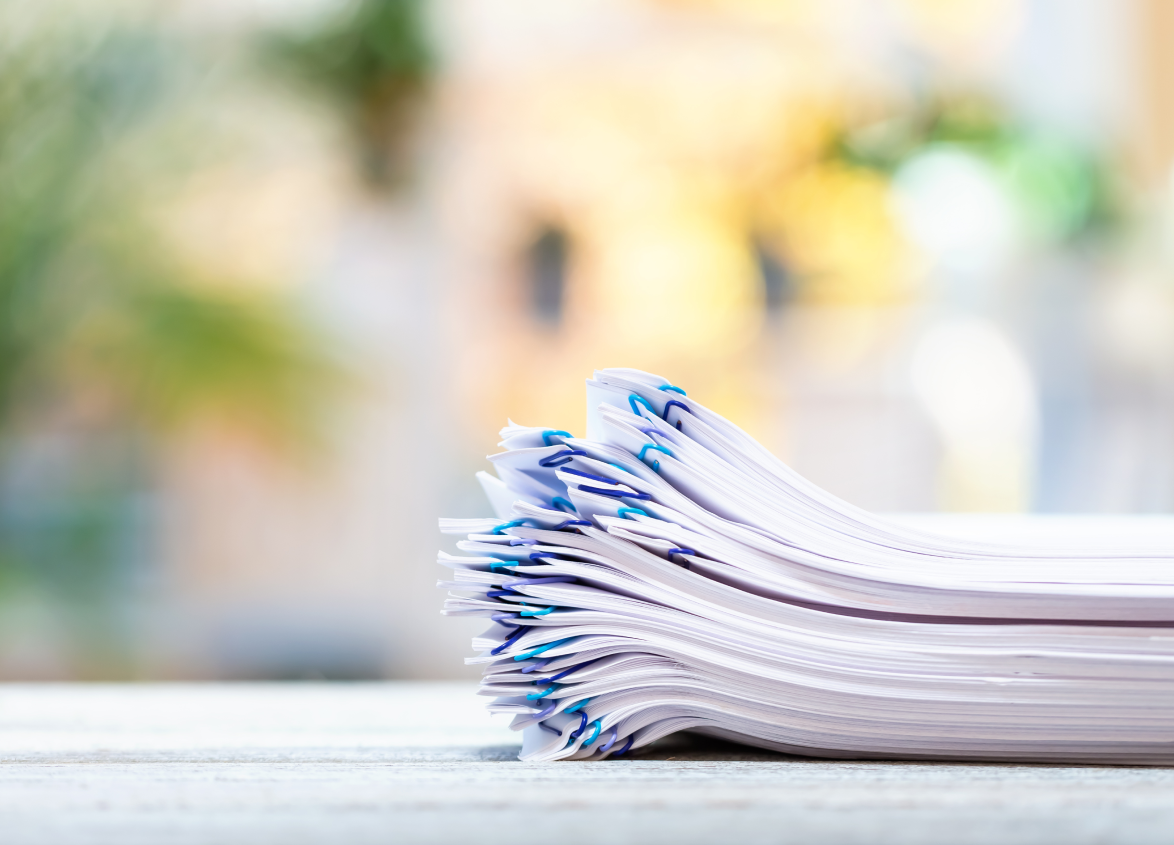Residential
Kaveri Online Services Portal, Karnataka: Complete Guide for Homeowners and Buyers
August 25, 2025
Navigating the complexities of land and property documentation in India has long been a daunting task for homebuyers and property owners. To simplify this process and bring greater transparency, the Government of Karnataka has introduced the Kaveri Online Services Portal. Managed by the Department of Stamps and Registration, this portal allows users to access a wide range of Karnataka Government online services related to land and property from the comfort of their homes.
This comprehensive digital platform provides homeowners, prospective buyers, investors and real estate professionals with the tools to manage property records, verify ownership and conduct various land-related transactions securely and efficiently. Whether you're purchasing a new flat in Bengaluru or checking the legal status of ancestral land in rural Karnataka, the portal has become an essential resource in navigating land administration.
2. What Is the Kaveri Online Services Portal?
The Kaveri Online Services Portal is an e-governance initiative by the Karnataka State Government aimed at digitising and streamlining property registration and documentation. Developed and maintained by the Department of Stamps and Registration, it provides access to key property-related services without the need for in-person visits to government offices.
This portal is part of a broader push toward digital governance and has increased accessibility of Karnataka Revenue Department’s online services, serving both urban and rural residents. It supports key functions like downloading Encumbrance Certificates (EC), verifying mutation status, calculating stamp duty and scheduling registration appointments.
3. Key Features and Services
The portal includes multiple services useful to homeowners and buyers:
- Record of Rights (ROR): An essential document indicating the legal status of land ownership and tenancy. This record is necessary for establishing ownership in case of any disputes or legal proceedings.
- Mutation Status Check: Allows users to verify if a property transfer has been officially recorded in the revenue records. The mutation confirms that the legal title has been updated in the owner's name.
- Patta Download: Offers access to Patta documents, which serve as proof of ownership. A Patta contains vital details like the owner’s name, extent of land and tax liabilities.
- Encumbrance Certificate (EC): Confirms whether the property is free of legal or financial liabilities. EC is mandatory during sale transactions, home loan applications and property inheritance.
- RTC and FMB Access: Provides access to land records like the Record of Rights, Tenancy and Crops (RTC), and Field Measurement Book (FMB). RTC shows ownership and cultivation status while FMB shows exact field boundaries.
- Property Valuation: Enables estimation of stamp duty and registration charges based on current guidance value set by the government. This helps buyers plan for transactional costs.
- Online Appointment Booking: For document registration at Sub-Registrar Offices, users can select the office, date and time slot, reducing waiting periods and ensuring orderly documentation.
- Market Value Assistance: View and compare the market value of properties across different districts and localities. Helps buyers make informed decisions before negotiation.
4. Step-by-Step User Guide
To use the Kaveri Online Services Portal effectively:
Registration:
- Visit https://kaveri.karnataka.gov.in
- Click on "Register"
- Provide your personal details, including name, mobile number, and email ID
- Verify your contact information through OTP
- Set a strong password for future logins
Login and Access Services:
- Use your credentials to log in
- Navigate through the dashboard to select services like EC, property valuation, ROR, etc.
Search for Documents:
- Enter property details: District, Taluk, Hobli, Village, Survey Number
- You may also use Document Number or Year of Registration for alternate searches
- For urban properties, site number and ward details may be used
Download Certificates:
- Choose the document (e.g., EC, Patta, RTC)
- Make payments online using debit/credit card, UPI or net banking
- Download the digitally signed PDF which can be used for legal and financial purposes
Schedule Appointment for Registration:
- Select the Sub-Registrar Office
- Choose preferred date and time from available slots
- Upload draft sale deed and buyer/seller ID proofs if required
5. Benefits for Homeowners and Buyers
- Transparency: Real-time access to property records significantly reduces risks of forgery or duplicate sales
- Convenience: Services are available online 24/7, eliminating long queues and manual processes
- Verification: Enables due diligence by allowing users to confirm legal ownership and identify encumbrances before finalising any transaction
- Efficiency: Reduces turnaround time for receiving property documents, especially in high-traffic urban centres
- Inclusivity: Empowers rural and semi-urban populations who previously had limited access to physical sub-registrar offices
- Environmental Benefit: Digital documentation reduces the need for printed forms and physical storage
6. Common Issues and Troubleshooting
- Login Failures: Ensure browser cookies are enabled and passwords meet complexity requirements. Reset password using the registered email or mobile.
- Incorrect Data Displayed: Property information may appear outdated due to backend delays. File an e-correction request with supporting documents.
- Document Not Found: Common in older properties not digitised yet. Users can file a request for manual record verification at the Sub-Registrar Office.
- Payment Errors: If payment fails, retry after clearing browser cache. Avoid duplicate transactions by confirming payment status in the dashboard.
- Server Downtime: During peak hours or updates, the portal may slow down. Access during non-peak times for smoother experience.
7. Tips and Best Practices
- Verify Property Identity: Use multiple filters (survey number, document ID, party name) to ensure accurate property identification
- Review EC Carefully: Check for any mortgages, pending litigations or previous sale deeds
- Take Backups: Save both soft and printed copies of downloaded documents. Ensure file names include date and document type for easy retrieval
- Check Mutation Regularly: After a sale or inheritance, verify that the mutation reflects your ownership
- Use Property Valuation Tool: Get an estimate of applicable stamp duty and registration charges before finalising sale agreement
- Keep Updated on Notifications: The portal homepage regularly updates with system changes, maintenance schedules and new features
8. Conclusion and Future Roadmap
The Kaveri Online Services Portal has significantly enhanced the efficiency and transparency of land records management in Karnataka. For homeowners and buyers, this platform acts as a critical enabler in property transactions, whether it’s verifying the legal status of a property or generating essential ownership documents.
Looking ahead, the Karnataka government is expected to expand services to include:
- Multilingual Support: Enabling Kannada, English and other regional languages.
- Mobile App Launch: Offering instant notifications, document storage and GPS-based property lookup.
- Integration with Aadhaar and PAN databases: Ensuring seamless identity and ownership linkage.
- Grievance Redressal Dashboard: Tracking complaint status and service response times.
As digitisation deepens across India's real estate ecosystem, tools like the Kaveri Online Services Portal will continue to play a pivotal role in shaping a transparent and accessible property landscape.
9. Legal Framework Behind the Portal
The services provided through the Kaveri Online Services Portal are grounded in the legal frameworks governing land and property registration in Karnataka. These include:
- The Registration Act, 1908: Establishes the legal basis for the registration of documents relating to property and land.
- The Karnataka Land Revenue Act, 1964: Governs the maintenance of land records, mutation and revenue collection in the state.
- The Indian Stamp Act, 1899 (as amended by the Karnataka Act): Regulates the stamping of legal documents, such as sale deeds and ECs.
- The Karnataka Stamp Rules, 2009: Detail the procedures, fees and processes for the collection of stamp duty.
Understanding the legislative context helps users appreciate the validity and legal enforceability of the documents generated through the portal. For instance, a digitally signed EC or RTC obtained from the Kaveri portal carries the same weight as a physical copy issued by the Sub-Registrar’s Office.
10. Role of Technology and Digitisation
The success of the Kaveri Online Services Portal lies in its integration of robust technological systems:
- Digitally Signed Documents: Every downloadable document comes with a digital signature, ensuring authenticity and legal validity.
- GIS Mapping: Ongoing efforts are being made to integrate GIS (Geographic Information System) tools with the portal for spatial verification of properties.
- API Integrations: The portal is being enhanced with Application Programming Interfaces (APIs) for seamless data exchange with other government platforms like Bhoomi, Aadhaar and income tax records.
- E-KYC and Aadhaar Integration: Future updates may include e-KYC verification using Aadhaar, which can streamline identity checks and ownership validation.
These innovations are paving the way for a more transparent, interoperable property ecosystem where stakeholders can conduct real estate transactions with greater confidence and speed.
11. Comparisons with Other States' Portals
When benchmarked against similar digital initiatives in other Indian states, Karnataka’s Kaveri Online Services Portal stands out for its comprehensiveness and user interface. Here’s how it compares:
- Maharashtra (IGR Portal): Offers document search and EC downloads, but lacks user-friendly navigation.
- Tamil Nadu (TNREGINET): Includes property registration and EC services, but real-time updates are slower than the Kaveri Online Services Portal.
- Telangana (Dharani Portal): Integrates land records and registration, but is limited mostly to agricultural land.
Kaveri’s strength lies in serving both agricultural and urban land users with an integrated suite of services under one digital roof. The scalability and responsiveness of the Karnataka system are often cited as a model for other states to emulate.
12. Testimonials and Real-World Applications
Real estate professionals and legal experts have found the Kaveri Online Services Portal particularly useful:
- Advocate Ramesh, Bengaluru: “For title verification, I used to spend hours at the Sub-Registrar’s Office. With the Kaveri portal, I now download ECs and valuation reports in minutes.”
- Radha Srinivasan, Homebuyer: “As an NRI, I was able to apply for mutation and get property records verified without visiting India. It saved me time and travel costs.”
- Mahesh Builders Pvt Ltd: “For large developments, property valuation and RTC access help us estimate project costs early in the planning cycle.”
These endorsements reflect the platform’s usability and relevance in practical, high-stakes scenarios.
FAQs
1. What is the Kaveri Online Services Portal and who can use it?
It is a digital platform developed by the Karnataka Government to offer online access to property-related services. It is open to all Indian citizens, including NRIs, buyers, sellers, advocates, banks and real estate professionals. The portal serves anyone needing access to land documentation in Karnataka.
2. How do I register and log in for the first time?
Visit the official website, select "Register" and fill in personal details including full name, email ID, and mobile number. After verifying your credentials via an OTP (One-Time Password), set a password and accept the user agreement. Upon successful registration, you can use your credentials to access all available services.
3. Can I download my Patta and Encumbrance Certificate online?
Yes. The Kaveri Online Services Portal allows users to download both Patta and Encumbrance Certificate (EC) in digitally signed PDF format. After logging in, you can navigate to the relevant section, enter your property details, pay any applicable service fees and instantly download the certificates. These documents are legally valid for all administrative and legal procedures.
4. How do I check mutation status for my property?
To check mutation status, log into your account and select the "Mutation Status" service. Input details such as the survey number, district, taluk and village name. The portal will display the mutation application number, current ownership details and mutation approval status. You can also track pending applications or request manual verification in case of discrepancies.
5. Is there a fee for downloading land records?
Yes, certain services like downloading EC or RTC records come with nominal charges. For example, downloading an EC may cost around Rs. 30 for a one-year search and Rs. 10 for each additional year. Payment can be made online through debit/credit cards, UPI or internet banking. Receipts are generated automatically for your records.
6. What do I do if the portal shows incorrect data?
If the portal displays incorrect or outdated property information, you can raise a correction request using the "E-Correction" feature. Alternatively, visit the concerned Sub-Registrar’s Office with the original documents, like the sale deed, EC, Patta and a government-issued ID. Submit a written application for data correction along with supporting proofs.
7. How long does it take to reflect a mutation entry after application?
Typically, mutation entries take 15–30 working days to be reflected in the land records. The timeline may vary based on the location, completeness of documents and pending field verification. It is advisable to track the status regularly through the portal and retain a copy of your mutation application number for future reference.
8. Can NRIs access the Kaveri Online Services Portal services from abroad?
Yes. The portal is globally accessible, making it especially beneficial for Non-Resident Indians (NRIs) who need to manage or verify land records in Karnataka. NRIs can register using their Indian mobile number or act through a legally authorised Power of Attorney (PoA) holder based in India. All online features, including document download and mutation tracking, are available to them.
9. How secure is my personal and property data on the portal?
The portal uses SSL encryption and OTP authentication for secure user access. Payment gateways are PCI-DSS compliant, ensuring safe transactions. Additionally, government-grade firewalls and regular cybersecurity audits help protect personal and property data. Always log out after use and avoid using public computers for access.
10. Who do I contact for grievance redressal?
For issues related to delayed services, technical errors or document discrepancies, users can reach out via the "Contact" tab on the portal. This section provides contact details of respective Sub-Registrar Offices and email addresses. Users can also file formal complaints through the Seva Sindhu portal or visit the local registration office for direct assistance.
MUST READ
Looking for something specific?
We'd be delighted to help you.